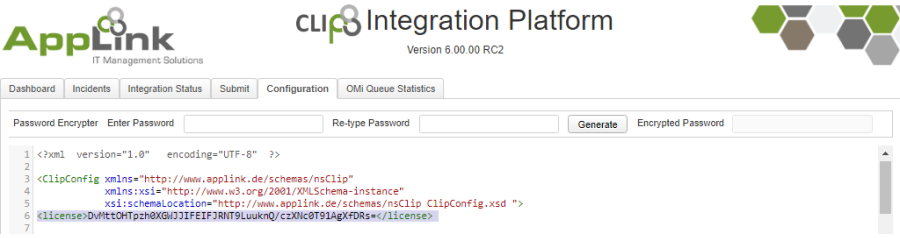Obtaining Licenses
To obtain licenses for Clip, please send your request via email to sales@applink.de . Please collect the following information:
- Clip Hostname as displayed in the Status window. Please note that Clip licenses are case sensitive for the Clip Hostname. To avoid issues with short hostnames vs. FQDN, do lookup the hostname in the Clip Web UI instead of collecting it via a different method.
- IP Adresse(s) of the system that Clip is installed on.
- Purchase Order ID
- Number and type of licenses you are requesting ( types include permanent productive, permanent Dev/QA, permanent failover, subscription and temporary )
Reviewing Licenses
To review the license in use on your Clip server, please log in to the Clip Web interface and open the "Integration Status" Tab:
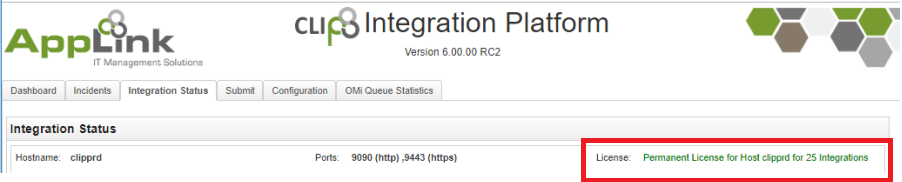
Installing Licenses
To install a Clip license, please add the license string that you received from AppLink into the Clip configuration and apply it. Please be careful not to add spaces before and after the license string in the <license> tag: